eChalk's new publishing tools will allow you to customize your school or district's public subpages to create a unique presence on the Web. With so many layout options and ways to organize your site's content, the possibilities are endless.
To help you get started, here is a simple layout that your school or district can create for your site's public subpages. This template can be used for any theme. The sample layout below features all the basic content areas you may find on an informational page about school lunch, an afterschool program, etc. This layout contains a list of links and a page description.
And of course, you can customize and change any parts of this layout to showcase information that's important to your school or district!
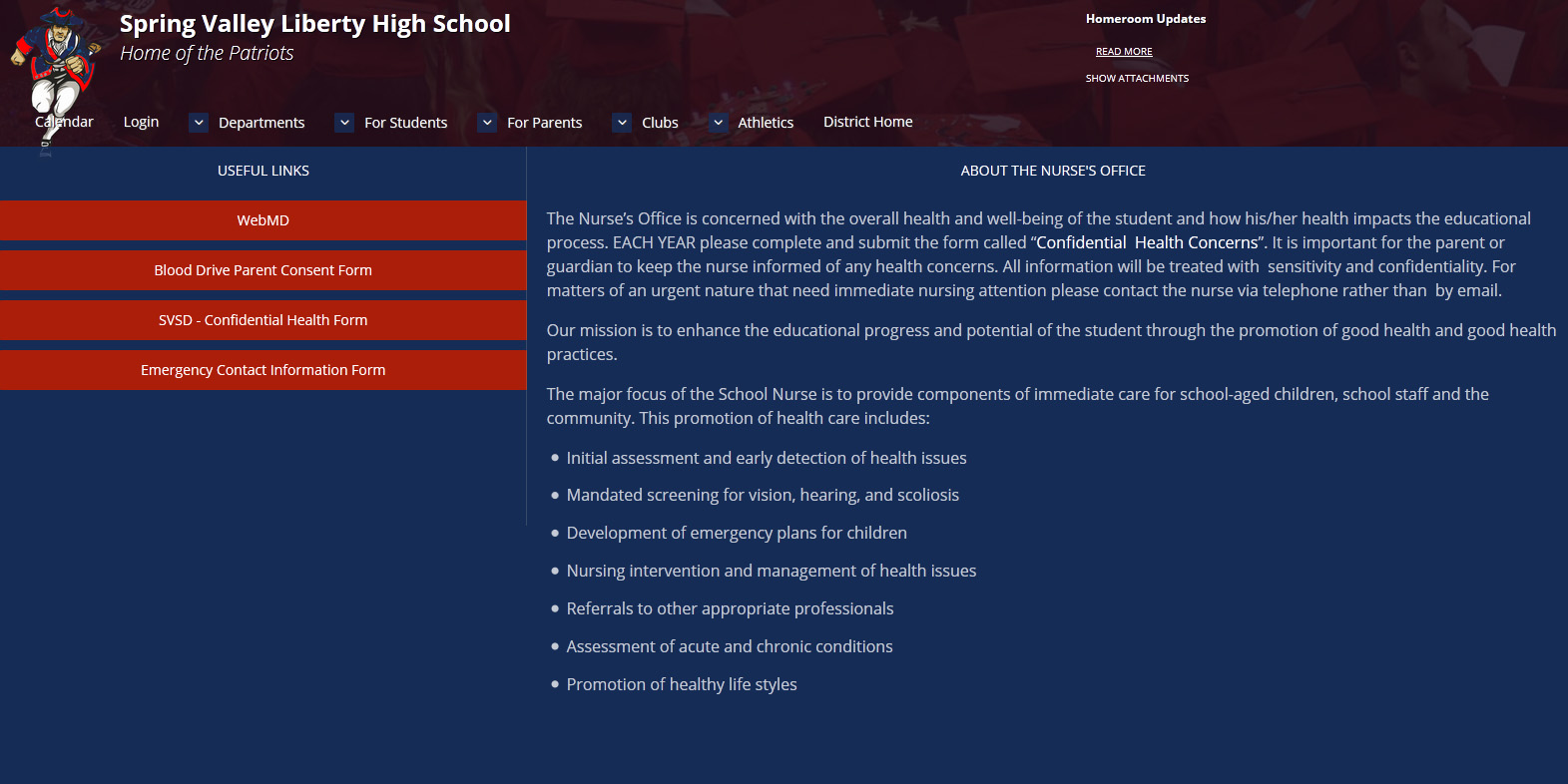
Below are the block titles and content types featured on this sample layout. To learn more about what types of content can be added to a Page click here.
Block Title |
Content Type |
| USEFUL LINKS | Link List Block |
| ABOUT THE NURSE'S OFFICE | Text Block |
Where To Go
To create this layout for your new Homepage, you will log in to your site and click on the site tile. From there go to Manage Web Site > Pages.
What To Do
- Click on the green + button, enter a page title i.e. Home, and click Create.
- Click Edit to begin building your page.
- The URL will display for your new page. Click the pencil icon to change the page name or customize the URL.
- Click Add New Row.
- Select the 50% 50% row layout and click Choose.
- Click Add Content in the left 50% block and select Link List from the menu. View instructions here to add a Link List block.
- Click Add Content in the right 50% block and select Text from the menu. View instructions here on adding a Text block.
- Click Done Editing to save the changes to your page.
- Click Preview to preview your page and/or click Publish to publish your page to the web.
- Click on Pages from the left menu and check the box next to the homepage you've just created.
- Click on the Make Landing Page button and the new homepage you've just created will display when visitors view your site.