Overview
The Brochure Theme is for the district or school that wants to highlight their own imagery to promote admissions, potential hires, and more. This theme is largely dependent on images and multi-media to dictate the overall look and feel. It is useful for sites that want to highlight information on the homepage through images and multi-media while having specific off-homepage paths (sub-pages) for the dissemination of information. Like all eChalk themes, it is fully responsive and compatible with all devices.
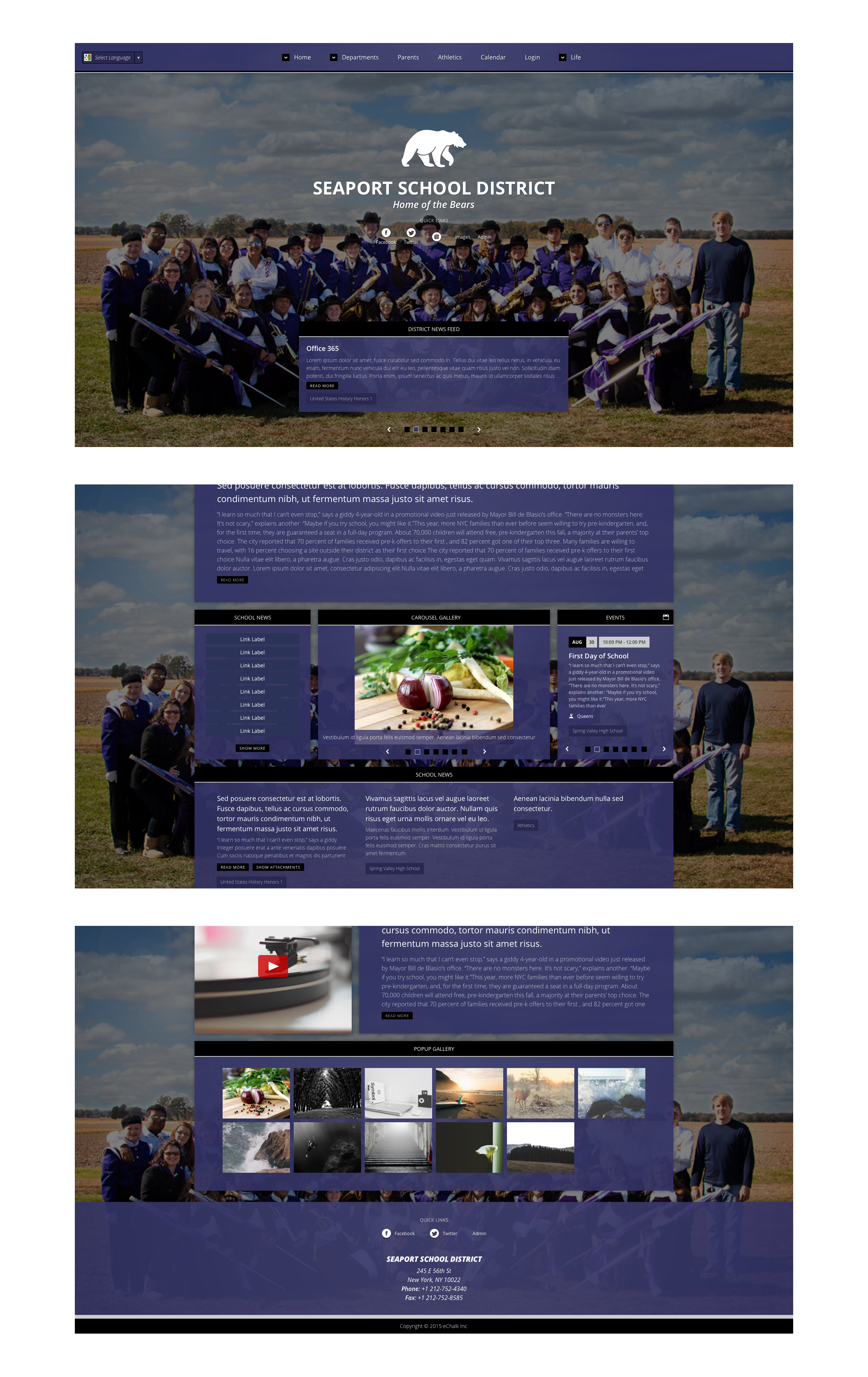
How Colors Are Used
- The Brochure Theme heavily uses the primary color selection. Click here to view where the primary color is used in this theme.
- The secondary color selection is used as a highlight when hovering over a menu item and is also used in events and other areas. Click here to view where the secondary color is used in this theme.
- The tertiary color is used sparingly as an accent. Click here to view where the tertiary color is used in this theme.
Image Recommendations
- Header Images (the main background images) with low contrast and more negative space work well.
- Header Images should be at least 1024 px by 1024 px so they do not appear pixilated or blurry on the homepage. Note: Images will still be cropped by the system to a degree so they can fit.
- Logos sit on top of the background images so they display best when they are monochromatic with a transparent background. Consider a slight drop shadow on the logo to ensure it displays well on top of background images containing the same color.
- Logos should not exceed 300 px by 300 px.
Unique Features
With the Brochure Theme, you can:
- Add Images to a theme Header area. Header Images will become the main background of the homepage and will automatically create a rotating slideshow if multiple images are added.
- Add a Feed block to the Header area. Header Feeds will display as an overlay on the background header images.