Our September 2021 release became available beginning 8 AM on September 24th, 2021. Read below for information on the update on your site!
Edit Video Captions
We have enhanced the captioning tool to give users much more control over the captions themselves including:
- Insert New Captions Allows users to insert a caption anywhere in the transcript. This is helpful if you have something that is important that might not have been automatically detected or if you want to split a long caption into multiple lines
- Remove Caption Allows users to delete captions that aren’t needed or necessary
- Adjust Timeframe of Captions Allows users to change the time that the caption will display. This might be necessary when inserting a new caption so there is enough time for the user to read what is included
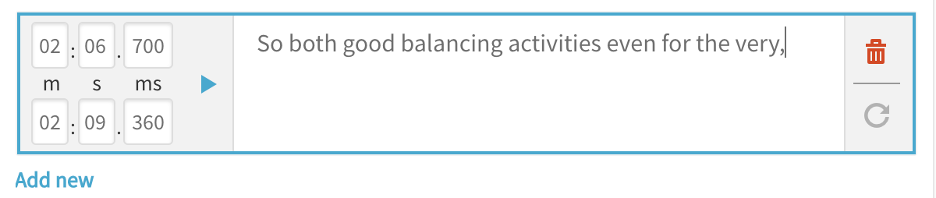
Changing the time frame for when a caption shows allows you to ensure it displays at the appropriate time during a video.
All captions must have a minimum timeframe of 2 seconds. If 2 seconds between captions is not available, you will not be able to add a new caption. Simply adjust the caption before or after it to get a little more time.